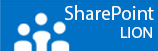I’m maintaining a portal to which more people than just me used to have access. The result is that a lot of settings are weird and strange errors are coming from lots of diffrent places. We had an issue with the Windows SharePoint Timer service which was spontaneously stopping constantly and I fix it by using this stsadm command.
stsadm -o updatefarmcredentials -identitytype configurableid -userlogin DOMAIN\service_account -password *******
The result was positive and everything works like a dream again, except…………
The next morning I noticed that from a certain moment in the night my Trace Logs where growing enormously. The only thing is that it was logging just information and no special errors or something. Then I noticed that the Diagnostic loging settings (CentralAdmin) where changed from the defaults so many times nobody knew the original settings anymore.
Normally you change the settings for a reason, do your troubleshooting magic and return the settings to the original. But not everybody is doing a proper job in maintaining the settings. Their for theirs a brilliant stsadm command to just reset your Diagnostic logging settings to the default.
stsadm -o setlogginglevel -default
It’s also possible just to reset a category by adding a special category switch.