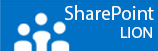A moment a go I was toying around on my home portal and created some nice trouble for myself. I made some site collections with host headers and all seamed to work. Then I installed Office Web Apps and when I tried to activate the feature on the site collection I got an error saying file not found.
huh………….
Than I tried opening my portal and got the error as shown below, Double huh…………… 😦
I removed my host headers and I could access the site again only stil “File not Found” when I tried to activate the feature. When I adjusted the AAM (Alternate Access Mapping) I could activate the office Web Apps feature smoothly.
Only now I want my host headers back. After filling them out again I got “The trail period for this product has expired” message again. But I never installed any trails or what so ever (triple hun…….).
After a walk with the dog and some fresh Google energy I found a temp solution.
- Add the Pool accounts for the web applications using host headers to the BUILDIN\Administrators (group, local).
- You will get a new error in the health analyzer, saying you use pool accounts in the local admin group but you just have to find a way to life with it or take a beer or 12 a day to coop it.
- Then you need to iisreset /noforce, pray and start to smile again.
Problem solved, up to the next one.