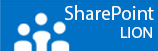Last night I was installing a solution on my own farm at home and because I turn my server off sometimes You get the usual errors to get everything up and running. But so far no problems until I wanted to install a solution package from my Web Frontend server. I opened PowerShell and added the SharePoint snapin.
I added the solution file Add-SPSolution “C:\MySharePointSolution.wsp“ and then I installed it Install-SPSolution –Identity MySharePointSolution.wsp –WebApplication http://myspwebapp –GACDeployment -Force.
Only at the installing part I got a nice red PowerHell error, “Admin SVC must be running in order to create deployment timer job”.
After inspecting the error message I was thinking, WTF is the Admin SVC ?, So I turned to our trusty friends of BING (yes in some post I use Google and some BING, please don’t tell anybody but I’m a secret double agent). But Any way, the Admin SVC is actually the SharePoint 2010 Administration service (Windows Service – services.msc).
After starting the service and giving the Install-SPSolution command one more hit everything worked like a dream.