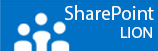Whenever I scroll true the Windows Event Logs I have the tendency to try to get rid of all the nice red error en yellow warning messages. They appear for a reason and if it’s possible I always like to fix it.
Sometimes I notice a WMI error with event ID 10 in the Application Log section. It seems to appear every time the system reboots.
Event filter with query “SELECT * FROM __InstanceModificationEvent WITHIN 60 WHERE TargetInstance ISA “Win32_Processor” AND TargetInstance.LoadPercentage > 99″ could not be reactivated in namespace “//./root/CIMV2” because of error 0x80041003. Events cannot be delivered through this filter until the problem is corrected.
What is WMI?
WMI stands for Windows Management Instrumentation and let you control certain tasks or read information of a local or remote system. Here you find more information about WMI. ttp://technet.microsoft.com/en-us/library/ee692772.aspx
How to fix it?
There are two ways of fixing this,
- Boot in Safe mode
- Stop the “Windows Management Instrumentation Service”
- And take ownership of the folder or the contents of the folder “C:\Windows\System32\wbem\Repository”
- Restart the system and notice it will not come back. The old messages stay until you delete them.
The method Microsoft gives us is by a VB script. This will script will fix the error but will not stop WMI functionality it continue to work as long as the Windows Service is started. http://support.microsoft.com/kb/950375
- Copy and paste the script below in a text file and rename the extention *.txt to *.vbs
- Run it and a few popups with interesting reading flash by, just click ok a few times.
- Restart the system and you notice the message is not appearing any more.
strComputer = "."
Set objWMIService = GetObject("winmgmts:" _
& "{impersonationLevel=impersonate}!\\" _
& strComputer & "\root\subscription")
Set obj1 = objWMIService.Get("__EventFilter.Name='BVTFilter'")
set obj2set = obj1.Associators_("__FilterToConsumerBinding")
set obj3set = obj1.References_("__FilterToConsumerBinding")
For each obj2 in obj2set
WScript.echo "Deleting the object"
WScript.echo obj2.GetObjectText_
obj2.Delete_
next
For each obj3 in obj3set
WScript.echo "Deleting the object"
WScript.echo obj3.GetObjectText_
obj3.Delete_
next
WScript.echo "Deleting the object"
WScript.echo obj1.GetObjectText_
obj1.Delete_