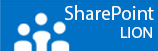Some people hate it and some love it. I use the Favorite Bar in IE a lot and enable it by default on my browser. Just right-click an empty area near the address bar in IE and tick the Favorite Bar.
Only their will be a moment you have to many shortcuts on your bar and than you get an anoying little pulldown arrow on the rightside of the bar. If that’s the case just use favorites what they are for initially.
So I always keep the ammount till the little arrow appears and stop. But just to make some room I delete the default Suggested Sites thingy as I never ever ever used it. And now the anoying thing the little bugger always returns and pushes my über favorites from my Favorite Bar. I think it’s a conspericy with the little arrow.
Unfortunately we cannot delete it but we can disable it 🙂 anyways I just don’t want him to come back.
Here’s how to do it,
- Open a Run command Windows flag +R and type gpedit.msc
- Go to User Configuration >> Administrative templates >> Windows Components >> Internet Explorer
- Look for the “Turn on Suggested Sites” policy, double click and you see it never been configured. Just choos disable and your set to go.
Now it should not return anymore.