Sometimes your deploying a solution package and when you check in the Central Admin the solution keeps saying it’s in deploying status or with PowerShell Get-SPSolution it says False.
In this case most of the time the SharePoint Administration Service (Windows Service) Is not running on one of your servers. Check if it’s started (refresh) or to make sure just stop and start the service. Do the same for the Timer Service. If you get an old school Error 1053 message when starting the SharePoint Administration Service it’s talking about dependencies which are not there.
The resolution for this problem is to run the SharePoint Product and Configuration Wizard on every box it’s don’t want to start.




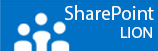


Leave a comment