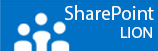A moment a go I was setting up a Windows Failover Cluster for SQL 2008 R2. After configuring both the NIC’s and connecting the LUNS by using SnapDrive from NetApp I thought I was ready to go.
I’ve created the cluster and all the resource groups and ready to go for the final cluster validation. I hoped the best but I already noticed the little red dot on the clusternaam right under the Failover Cluster Manager.
I was presented with a status 87 error meaning he could not retreive all the disk. It turned out that the C:\ drive has a small partition of 100 MB needed for setup and upgrade. This partition doesn’t have a drive letter assigned for good reasons only the cluster manager thought differently.
Here’s how to assign a temporarily driver letter. Because after a reboot it’s gone again but it’s only needed to validate the cluster.
Steps
- Open the command prompt CMD.exe
- Type diskpart
- Type list volume
- Type select volume 4 (or 1, 2, 3….)
- Type assign
Repeat this step for all the nodes in the cluster.